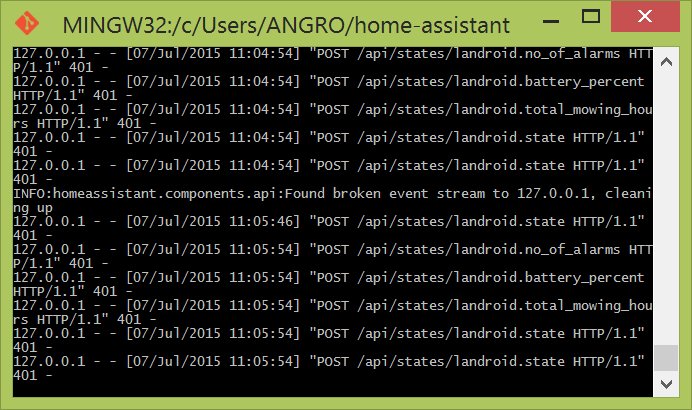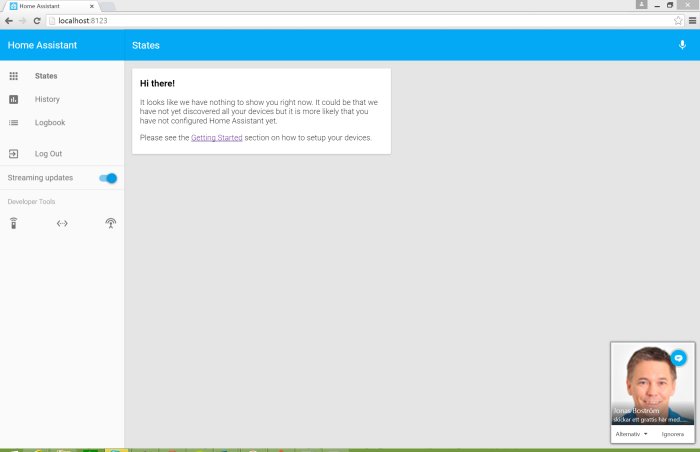68 217 läst · 113 svar
68k läst
113 svar
Worx Landroid development
Mattias - Do the log function work in Domotics for the message field work. It seem like that this type of array is not enabled for logs in Domotics for that device/text field. I am running the last build/commit.
Best Regards
Angr77
Best Regards
Angr77
No, it seems the current version of Domoticz doesn't support that. For this reason I have actually turned my eyes towards Home Assistant instead, which provides nice timelines of events + a textual log (see their demo). There is actually a fully working Home Assistant integration in the GitHub repo also, I just haven't had time to document it yet.Angr77 skrev:
What I have not yet been able to achieve - neither with Domoticz nor Home Assistant - is for them to send push notifications to my smartphone when there is an alert.
Please note that during installation, there is an option to install Mosquitto as a service. If installed in such a way, it will be automatically running in the background when your computer is started.Angr77 skrev:
Since I'm already communicating with Domoticz directly for setting up the hardware/devices, I should consider removing the MQTT dependency altogether.
Now the documentation has been updated with instructions for Home Assistant. I also renamed the repo to https://github.com/mjiderhamn/worx-landroid-nodejs (although the old URL still works too).
A bit complex to install the Home Assistant. The getting started instructions on their site for Home Assistant differs a bit. You need to change so the related Python3 references are changed to Python and also add the paths to the home-assistance directory. Otherwise it is quite straight forward.
But finally when everything seems to have been configured...the Home Assistant GUI just say "loading data" for ever. It seems like the data is delivered in the CMD window for the Python Home-Assistance.....
Best Regards
ANGR77.
But finally when everything seems to have been configured...the Home Assistant GUI just say "loading data" for ever. It seems like the data is delivered in the CMD window for the Python Home-Assistance.....
Best Regards
ANGR77.
Yes, I forgot to mention that. Updated now - thanks.Angr77 skrev:
You added the home-assitance dir to you PATH environment variable?Angr77 skrev:
I just noticed the same thing in Internet Explorer. No such problem in Chrome though. What browser did you use?Angr77 skrev:
No - I did not add the home-assistance path to the Environment variable...(Easy thing...but not so common for most people...)
I am using Internet Explorer - I will try another mode...Private mode could maybe be a solution...Chrome - Good to know.
I am using Internet Explorer - I will try another mode...Private mode could maybe be a solution...Chrome - Good to know.
Hi Again!
I did install Chrome as webbrowser...then the Home Assistant web site came up. I have then also launched the home-assistant.bat and everything looks like it is sending data to the H-A webiste.
My problem .- I don't see anything in the GUI. (It states - nothing to show right now) Nothing is configured I am afraid...It seem like the connection between the apps is down...
Best Regards
Angr77
I did install Chrome as webbrowser...then the Home Assistant web site came up. I have then also launched the home-assistant.bat and everything looks like it is sending data to the H-A webiste.
My problem .- I don't see anything in the GUI. (It states - nothing to show right now) Nothing is configured I am afraid...It seem like the connection between the apps is down...
Best Regards
Angr77
Redigerat:
Did you edit config.js?Angr77 skrev:
Can you try to remove the "//" in from of "console.log" in home-assistant.js, and then provide some sample output from the window created by landroid2home-assistant.bat ?
What I wanted to see was the output from my app, but in that image you can see that the requests have been responded to with status code 401 = Unauthorized. You should edit config.js and set the correct password for Home Assistant (the one you used in the browser at first login) in homeAssistantPassword.Angr77 skrev:
Hmmm guyes!!! You really have to stop this, or I might need to buy another lawn mover  ......... Owning the version 2 already, You making me jealous, not having the wifi model.....
......... Owning the version 2 already, You making me jealous, not having the wifi model.....
;-)
;-)
Just installed this on a rPi and integrated it into my HA installation Works fine, thanks
EDIT: would it be possible to implement "Go home" functionality?
EDIT: would it be possible to implement "Go home" functionality?
Redigerat:
Tjänster
Populärt i forumet
-
Begränsningskabel, ladd-station på "ö"
Robotgräsklippare -
Varför startar men Automower 315 om utan anledning?
Robotgräsklippare -
Gardena smart Sileno Life - Lyser grönt trots ingen slingsignal
Robotgräsklippare -
Bästa slinglösa robotgräsklipparen 2025
Robotgräsklippare -
Gardena Sileno - Den enda stora tråden
Robotgräsklippare