68 217 läst · 113 svar
68k läst
113 svar
Worx Landroid development
What Smart Home system are you using?AbrahamW skrev:
I use Fibaro HC2 ver 3.6. Seems that the Fibaro extensions for working with JSON effectively from LUA is restricted to Virtual Devices and not usable in scenes (at least in v3.6). I don't dare to upgrade to ver 4.x yet as there still are a lot things broken, but I hesitate to do any significant work-arounds in v3.6 as some of the API:s has changed in v4.0.
Short term I'd like to see things like the 796E battery percentage, but on a longer timeframe I'd like to use the HC2 to e g decide if it is dry enough to move the lawn (the rain sensor is a bit unreliable).
Added alarms to be published to use in http://www.openhab.org/.
All changes pushed to my github https://github.com/trieb/worx-landroid
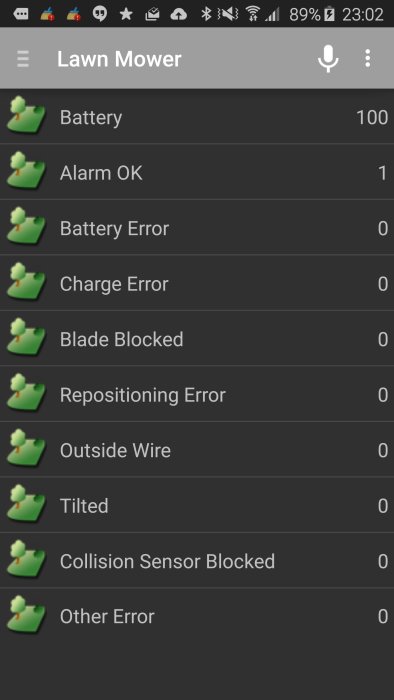
All changes pushed to my github https://github.com/trieb/worx-landroid
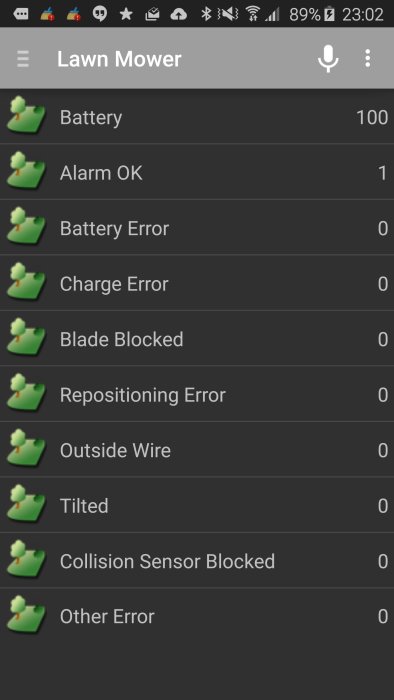
Inloggade ser högupplösta bilder
Logga in
Skapa konto
Gratis och tar endast 30 sekunder
I'm making a better mobile app for iOS parsing all the data instead. I would really like to understand what the "settaggi" unkown parameters are. Some of them are being set but it's very trick to find out. I also wonder if someone tried to set the different settings.
// alarmi
var alarms = ["blade blocked", // 0
"repositioning error", // 1
"wire bounced", // 2
"blade blocked", // 3
"outside wire stopped", // 4
"mower lifted", // 5
"alarm 6", // 6
"upside down", // 7
"alarm 8", // 8
"collision sensor blocked", // 9
"mower tilted", // 10
"charge error", // 11
"battery error"] // 12
// settagi
var settings = ["setting 0",
"unknown 1",
"unknown 2",
"unknown 3",
"unknown 4",
"charging", // 5
"unknown 6",
"unknown 7",
"unknown 8",
"unknown 9",
"unknown 10", // 10
"start",
"stop",
"charging completed",
"manual stop",
"going home", // 15
"unknown 16",
"unknown 17",
"unknown 18",
"unknown 19",
"unknown 20", // 20
"unknown 21",
"unknown 22",
"unknown 23",
"unknown 24",
"unknown 25", // 25
"unknown 26",
"unknown 27",
"unknown 28",
"unknown 29",
"unknown 30"] // 30
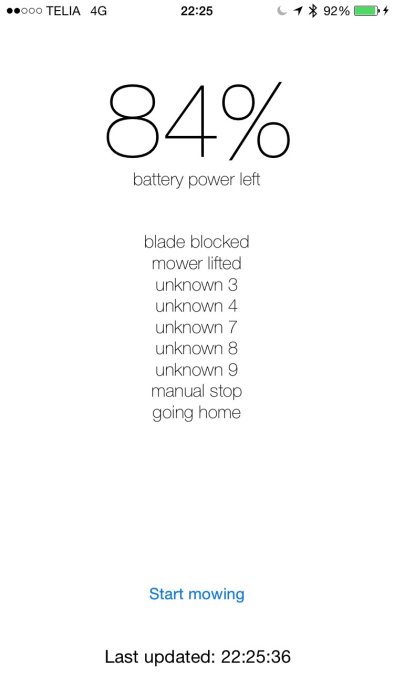
// alarmi
var alarms = ["blade blocked", // 0
"repositioning error", // 1
"wire bounced", // 2
"blade blocked", // 3
"outside wire stopped", // 4
"mower lifted", // 5
"alarm 6", // 6
"upside down", // 7
"alarm 8", // 8
"collision sensor blocked", // 9
"mower tilted", // 10
"charge error", // 11
"battery error"] // 12
// settagi
var settings = ["setting 0",
"unknown 1",
"unknown 2",
"unknown 3",
"unknown 4",
"charging", // 5
"unknown 6",
"unknown 7",
"unknown 8",
"unknown 9",
"unknown 10", // 10
"start",
"stop",
"charging completed",
"manual stop",
"going home", // 15
"unknown 16",
"unknown 17",
"unknown 18",
"unknown 19",
"unknown 20", // 20
"unknown 21",
"unknown 22",
"unknown 23",
"unknown 24",
"unknown 25", // 25
"unknown 26",
"unknown 27",
"unknown 28",
"unknown 29",
"unknown 30"] // 30
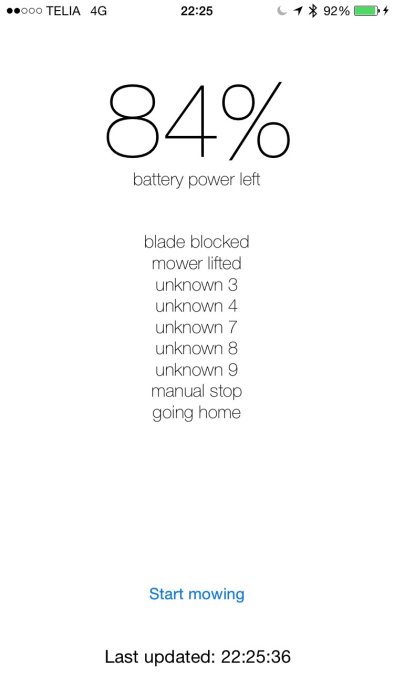
Inloggade ser högupplösta bilder
Logga in
Skapa konto
Gratis och tar endast 30 sekunder
Using swift the "settaggi" parameters can be successfully set. The below code is working for me in a Swift playground.
let params = ["data" : "[[\"settaggi\",11,1]]" ]
Alamofire.request(.POST, "http://111.222.333.444/jsondata.cgi", parameters: params)
.authenticate(user: "admin", password: "1234")
.responseJSON { (request, response, data, error) in
if(data != nil) {
println("success")
}
else {
println("error");
}
}
let params = ["data" : "[[\"settaggi\",11,1]]" ]
Alamofire.request(.POST, "http://111.222.333.444/jsondata.cgi", parameters: params)
.authenticate(user: "admin", password: "1234")
.responseJSON { (request, response, data, error) in
if(data != nil) {
println("success")
}
else {
println("error");
}
}
Hi! I have still some problems to configure my environment based on Mattias Jiderhamns nice work...I have managed to configure everything except to get the Mosquitto...which refuses to execute based on the OpenSSL stuff. The recommended link to right OpenSSL library is down...and using OpenSSLs own DLLs crashes the Mosquitto.exe...
ANGR77
ANGR77
How ironic. Anyway, I put the install file at http://jiderhamn.se/Win32OpenSSL_Light-1_0_2c.exe , hopefully just temporarily until the original server gets back online.Angr77 skrev:Hi! I have still some problems to configure my environment based on Mattias Jiderhamns nice work...I have managed to configure everything except to get the Mosquitto...which refuses to execute based on the OpenSSL stuff. The recommended link to right OpenSSL library is down...and using OpenSSLs own DLLs crashes the Mosquitto.exe...
Many thanks Mattias!
Finally Mosquitto did now start properly. (e.g. a black CMD window...no text etc) I am starting Mosquitto manually (right/wrong) It seems like NodeJS sees it and starts to send information to the message que. However - it does not seems like the Domotics is able to receive any information - even if it has been configurated properly. I am running everything on the same PC system so I am guessing I don't need to set any special logons, password or ports...except the receiving service.
Best Regards
Angr77
Finally Mosquitto did now start properly. (e.g. a black CMD window...no text etc) I am starting Mosquitto manually (right/wrong) It seems like NodeJS sees it and starts to send information to the message que. However - it does not seems like the Domotics is able to receive any information - even if it has been configurated properly. I am running everything on the same PC system so I am guessing I don't need to set any special logons, password or ports...except the receiving service.
Best Regards
Angr77
I'm reverse engineering the firmware file, using IDA and loads it with an offset of 0x9000.
wg791 uses a LPC1768. It seams to be programmed in KEIL ARM. test-version is downloadable, and keygen is easy obtainable.
I'll publish some images inside the WG791.
WG791 have references for other models too inside firmware.
No great accomplishment yet, only that it does not check any check-sum and accepts changes without complaint.
wg791 uses a LPC1768. It seams to be programmed in KEIL ARM. test-version is downloadable, and keygen is easy obtainable.
I'll publish some images inside the WG791.
WG791 have references for other models too inside firmware.
No great accomplishment yet, only that it does not check any check-sum and accepts changes without complaint.
1: Make sure you run the latest version of the app, as there have been many improvements. Either do "git pull" in your local directory or start all over with delete + "git clone" + edit config.Angr77 skrev:
2: Check the Log in Domoticz
3: Edit the .js files and remove any "//" in front of "console.log" to get additional log output to see what the app is up to.
I can just say that the app is working great! 
Some small issues which I am guessing you already seen. The Battery_Charge Level is Always 100% when the Landroid is working...no...now it jumped to 92%. I thought it was only showing status when charging. Fun to see the alerts when the system is boucing the wire.
I am guessing that we have a great work in front of us to determine what the Landroid is sending out...
Some small issues which I am guessing you already seen. The Battery_Charge Level is Always 100% when the Landroid is working...no...now it jumped to 92%. I thought it was only showing status when charging. Fun to see the alerts when the system is boucing the wire.
I am guessing that we have a great work in front of us to determine what the Landroid is sending out...
Redigerat:
There is no need to manually set up any hardware in Domoticz. prepare-domotics.bat will set up the MQTT broker "hardware", and the app itself (run.bat) will create virtual devices.Exile82 skrev:
Mattias - the last build looks fantastic! Nice to see that the Worx Landroid Message text status got log function. The app feels stable. The only thing which needs some special attention is that you need to start Mosquitto manually before executing the run script. (For beginners) Otherwise every comes up directly in Domotics / just to add to the dashboard.
Mattias - what do you think about posting everything to a Raspberry PI. Is looks like most of the three apps do support debian. Any experience?
Keep up the good work!
Best Regards
Angr77
Mattias - what do you think about posting everything to a Raspberry PI. Is looks like most of the three apps do support debian. Any experience?
Keep up the good work!
Best Regards
Angr77
Tjänster
Populärt i forumet
-
Begränsningskabel, ladd-station på "ö"
Robotgräsklippare -
Varför startar men Automower 315 om utan anledning?
Robotgräsklippare -
Gardena smart Sileno Life - Lyser grönt trots ingen slingsignal
Robotgräsklippare -
Bästa slinglösa robotgräsklipparen 2025
Robotgräsklippare -
Gardena Sileno - Den enda stora tråden
Robotgräsklippare












