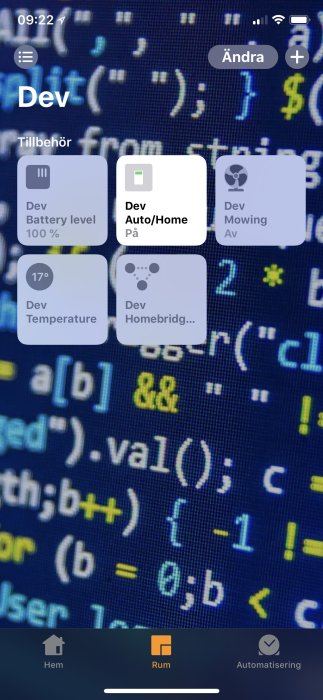418 960 läst · 2 056 svar
419k läst
2,1k svar
Gardena R40li
Njae, detta är via homebridge -> HomeKit.OpiMaza skrev:
Fan så najs är det via home-assistant? Jag kör den oxå men inte i hop med homekit då det va väldigt buggigt. Just nu så är min hass endast till för min ytterbelysning (ikea trådfri). Åkte fast i "homey" träsket för ett tag sedan o det ångrar jag inte kör resten av min automation via den o ja den funkar klockrent.
- API: cmd = gps added to get GPS coordinates from mowers with GPS.
- Fixed a bug where the AccessPoint could not be deactivated.
- Fixed bug that an empty error was sent in cmd = status.
- Fixed bug that some MQTT values were released with the wrong key.
- Fixed bug that the e-mail subject was not encoded correctly UTF-8.
- Fixed bug that the knife reminder was displayed in the status, although it is deactivated.
- Fixed a problem where 3-Wheels found options in the Find Dock menu that were not supported by the mower. (Limit)
- Fixed a bug that a "Start" request was not always implemented immediately.
- Fixed a bug where the message "Weather timer triggered" was always displayed, if it was active. Regardless of whether he has triggered
- Fixed a bug where the network mask for the home network could not be edited.
- Fixed a bug where the direct control did not work anymore.
- Fixed a bug where the bottom menu entry was partially not completely displayed with outdated browsers on SmartPhones.
- Fixed a bug where the corridor settings were swapped / could not be saved correctly.
- Fixed a bug where the battery charge below 0% (in manual mode) always jumps between 0% and 100%.
- Fixed a bug that the camera resolution was not taken over immediately.
- Fixed a bug that changed to "Home" instead of "Auto" after midnight when the first 5 timers were not used.
- Fixed a bug where the timer settings were lost when Robonect was restarted while a mowing job was in progress.
- Fixed a bug where no pin was requested for the first time when the mower was turned on.
- Fixed a bug where the API did not calculate a job correctly if only a few parameters were specified.
- HEALTH: Low battery voltage limit reduced to 15V, as falling below the 16V limit is not uncommon.
- Added HTTP warning that warns if access point and home network are using the same subnet as this will result in failure to reach the home network.
- HTTP: Setting the garden shape made available again, as this probably also has influence on the mowing behavior of the 3-wheels.
- HTTP: In the "Camera" menu, the image is now optionally loaded automatically
- HTTP: The camera image can now also be displayed in the status
- HTTP: labels translated to "status> loop" of the sensors in plain text
- HTTP: In the status of the loop, only the actually installed sensors are now displayed.
- Camera: If an image is not immediately available, it will wait a bit until the request is rejected.
- Logbook: Added entries that logged more than 5 minutes. (To debug the time in case of problems)
- Logbook: Mower information recorded in logbook header
- Logbook: added entry that documents when the maximum number of parallel connections is reached.
- MQTT: Publication of battery values to max. limited every 5 seconds.
- PUSH: Standard cyclic transmission deactivated
- SMTP: It is now possible to configure your own SMTP server
- SMS: Text adapted for mower disturbances, as these were often doubled.
- SMS: Added messages that appear when the limit day / month etc. has been reached.
- SMS / E-MAIL: notification added in case the blades need to be changed
- SMS / E-MAIL: Notifications of device errors now in plain text
- WLAN: added mDNS service, so that Robonect can be addressed within the home network via http: //robonect-123456.local . 123456 = last three digits of the MAC address
- WLAN: possibility added to deposit your own DNS
- HUSKY: Added possibility to disable the time limit of the mowing time in principle
- HUSKY: Added possibility to temporarily disable the time limit of the mowing time
- Other: It can now be set whether Robonect switched off with is switched off when the mower is switched off at the main switch.
- Other: If Robonect is restarted, the mower is now awakened or stopped
- Fixed a bug where the AccessPoint could not be deactivated.
- Fixed bug that an empty error was sent in cmd = status.
- Fixed bug that some MQTT values were released with the wrong key.
- Fixed bug that the e-mail subject was not encoded correctly UTF-8.
- Fixed bug that the knife reminder was displayed in the status, although it is deactivated.
- Fixed a problem where 3-Wheels found options in the Find Dock menu that were not supported by the mower. (Limit)
- Fixed a bug that a "Start" request was not always implemented immediately.
- Fixed a bug where the message "Weather timer triggered" was always displayed, if it was active. Regardless of whether he has triggered
- Fixed a bug where the network mask for the home network could not be edited.
- Fixed a bug where the direct control did not work anymore.
- Fixed a bug where the bottom menu entry was partially not completely displayed with outdated browsers on SmartPhones.
- Fixed a bug where the corridor settings were swapped / could not be saved correctly.
- Fixed a bug where the battery charge below 0% (in manual mode) always jumps between 0% and 100%.
- Fixed a bug that the camera resolution was not taken over immediately.
- Fixed a bug that changed to "Home" instead of "Auto" after midnight when the first 5 timers were not used.
- Fixed a bug where the timer settings were lost when Robonect was restarted while a mowing job was in progress.
- Fixed a bug where no pin was requested for the first time when the mower was turned on.
- Fixed a bug where the API did not calculate a job correctly if only a few parameters were specified.
- HEALTH: Low battery voltage limit reduced to 15V, as falling below the 16V limit is not uncommon.
- Added HTTP warning that warns if access point and home network are using the same subnet as this will result in failure to reach the home network.
- HTTP: Setting the garden shape made available again, as this probably also has influence on the mowing behavior of the 3-wheels.
- HTTP: In the "Camera" menu, the image is now optionally loaded automatically
- HTTP: The camera image can now also be displayed in the status
- HTTP: labels translated to "status> loop" of the sensors in plain text
- HTTP: In the status of the loop, only the actually installed sensors are now displayed.
- Camera: If an image is not immediately available, it will wait a bit until the request is rejected.
- Logbook: Added entries that logged more than 5 minutes. (To debug the time in case of problems)
- Logbook: Mower information recorded in logbook header
- Logbook: added entry that documents when the maximum number of parallel connections is reached.
- MQTT: Publication of battery values to max. limited every 5 seconds.
- PUSH: Standard cyclic transmission deactivated
- SMTP: It is now possible to configure your own SMTP server
- SMS: Text adapted for mower disturbances, as these were often doubled.
- SMS: Added messages that appear when the limit day / month etc. has been reached.
- SMS / E-MAIL: notification added in case the blades need to be changed
- SMS / E-MAIL: Notifications of device errors now in plain text
- WLAN: added mDNS service, so that Robonect can be addressed within the home network via http: //robonect-123456.local . 123456 = last three digits of the MAC address
- WLAN: possibility added to deposit your own DNS
- HUSKY: Added possibility to disable the time limit of the mowing time in principle
- HUSKY: Added possibility to temporarily disable the time limit of the mowing time
- Other: It can now be set whether Robonect switched off with is switched off when the mower is switched off at the main switch.
- Other: If Robonect is restarted, the mower is now awakened or stopped
Saknar valet "SSL" för e-posten, Telia kräver SSL-anslutning för att skicka mejl, det räcker inte att bara skriva portnummret.
"Utgående smtp-server: mailout.telia.com
Smtp-port: 465 med SSL
Smtp-autentisering: På"
"Utgående smtp-server: mailout.telia.com
Smtp-port: 465 med SSL
Smtp-autentisering: På"