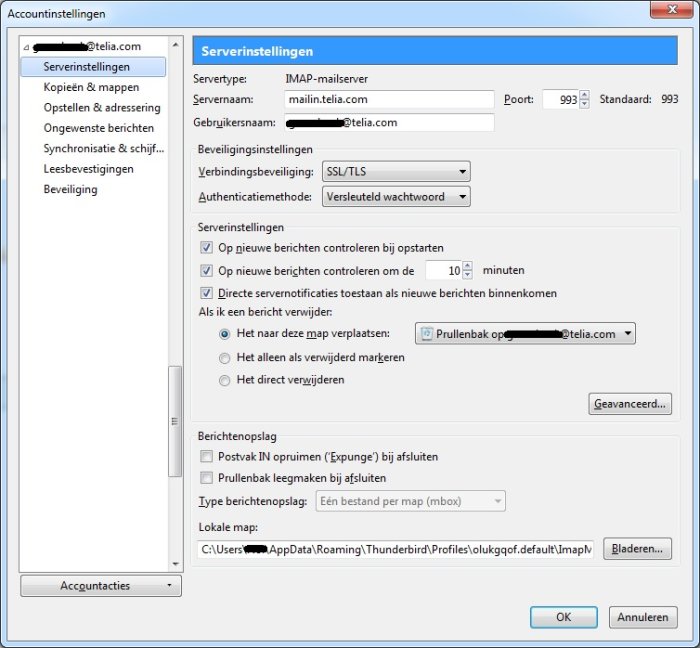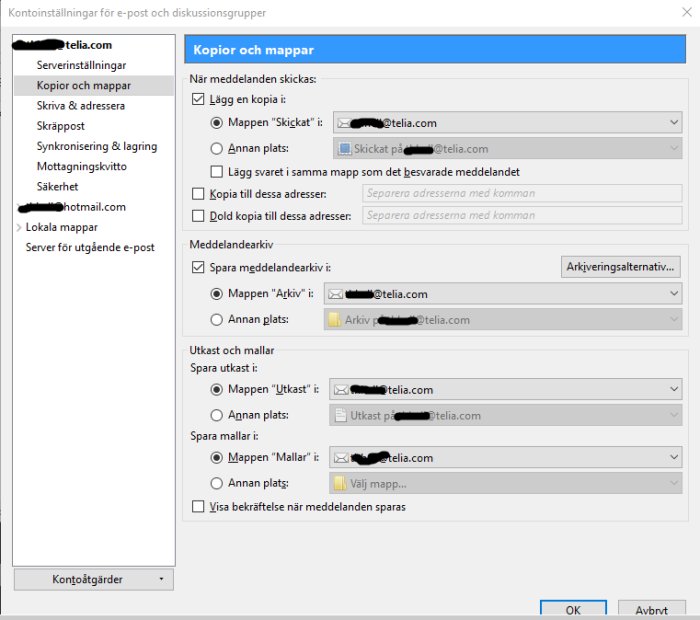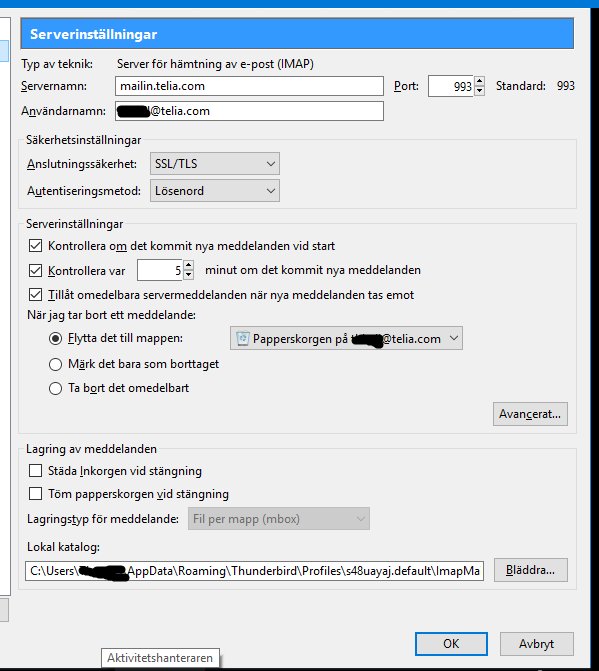What do you mean by "full"?
The advantage with IMAP is that all mails are stored at the server instead of locally on you computer (however a local copy is often kept anyway to improve browsing performance).
Thus, both the local storage space and the server storage space may limit the possible amount (size) of saved emails.
The advantage with IMAP is that all mails are stored at the server instead of locally on you computer (however a local copy is often kept anyway to improve browsing performance).
Thus, both the local storage space and the server storage space may limit the possible amount (size) of saved emails.
I receive all mails from my Telia account on my PC and they are also on the Telia server, no problem so far but when I delete a mail on my computer it move the mail to the trash map on my computer
Then I delete al trash mails on my computer
After some time I get a mail from Telia that the mailbox get full and I have to clean the mailbox at the server
When I look at the server I can see that the mailbox (använt utrymme) is almost 100% and all mails are still on the server si I have to delete all mails by hand every 10 mails at one time.
I thought that when I delete mails on my computer it was also deleted on the server if I use IMAP instead of POP3
Then I delete al trash mails on my computer
After some time I get a mail from Telia that the mailbox get full and I have to clean the mailbox at the server
When I look at the server I can see that the mailbox (använt utrymme) is almost 100% and all mails are still on the server si I have to delete all mails by hand every 10 mails at one time.
I thought that when I delete mails on my computer it was also deleted on the server if I use IMAP instead of POP3
@BirgitS, no because I have 2 computers one in Holland and one in Sweden
They told me when I use IMAP I don´t have to make a backup because all mail stay on the server so when i am come to Sweden I have the same mails as in Holland
@Andy78, no it works fine with my Dutch account. It only happen with the Telia account
They told me when I use IMAP I don´t have to make a backup because all mail stay on the server so when i am come to Sweden I have the same mails as in Holland
@Andy78, no it works fine with my Dutch account. It only happen with the Telia account
You should always have a backup of important emails since the Telia and other email providers sometimes make a mistake and their customers loose emails.
Sorry, I don't use IMAP in Thunderbird and can't help you with that.
Sorry, I don't use IMAP in Thunderbird and can't help you with that.
I make a backup of my HDD including Thunderbird every night, just for safety reason.
But as I wrote Telia is the problem because my Dutch account works fine.
Even that I appreciate you help so far, thanks and have a fine weekend.
and have a fine weekend.
But as I wrote Telia is the problem because my Dutch account works fine.
Even that I appreciate you help so far, thanks
Otherwise perhaps try to reconfigure it to Thunderbird, I used their automatic software that configured the e-mail address automaticly to Thunderbird (with IMAP or POP3), so it made the right settings for me, you can find it here, (you have to verify your adress and password first).
https://www.telia.se/privat/support/felanmalan/e-post
https://www.telia.se/privat/support/felanmalan/e-post